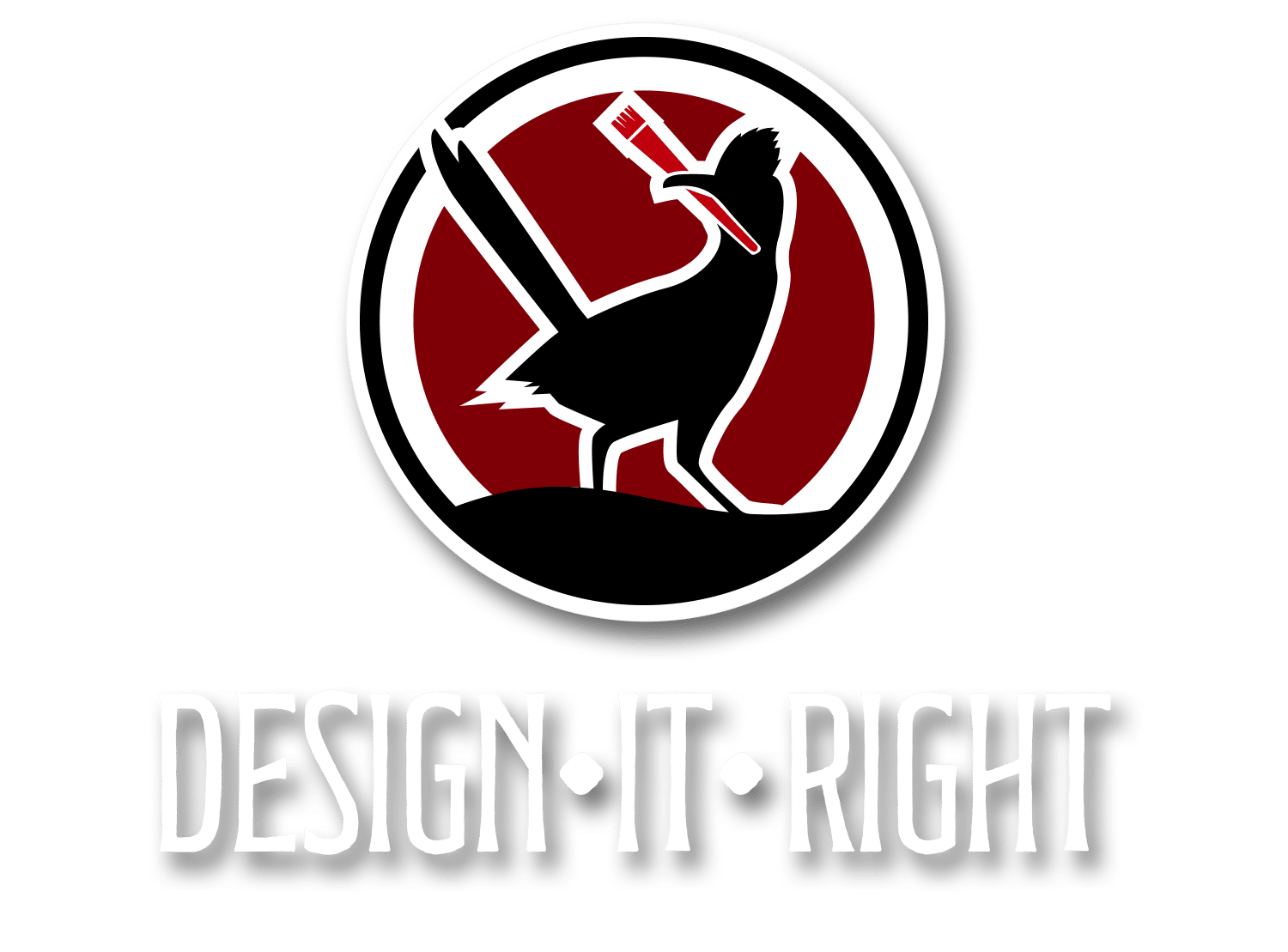Key Differences Between Popular Marketing Tools Explained
When you’re choosing a digital marketing tool, the options can start to blur together. Many digital marketing tools claim to offer similar features—email campaigns, content creation, CRM, SEO tools—but the way they deliver those features can vary significantly. For small business owners trying to make the right call, the decision is rarely as simple as picking the most popular name.
The truth is, not all types of marketing tools are created equal—even when they look similar on the surface. Some offer valuable insights and deeper analytics, while others prioritize ease of use. Some are affordable at first but get expensive fast. And some are just better suited for certain business sizes or industries.
Differences Between Popular Marketing Tools
This guide is designed to cut through the noise. We’re breaking down the subtle (but important) differences between the most commonly compared tools in key marketing campaigns—so you can make data driven decisions based on real needs, not marketing hype.
Email Marketing: Mailchimp vs. Constant Contact vs. ConvertKit
Email marketing tools remain one of the highest-ROI channels available to small businesses—but the tool you choose can greatly affect your results. Let’s compare three of the most well-known platforms—Mailchimp, Constant Contact, and ConvertKit—to help clarify which is best for your needs.
Mailchimp: Feature-Rich and Familiar, With a Catch
Mailchimp is often the first email marketing tool businesses try, and for good reason—it offers a generous free plan, user-friendly templates, and a wide range of integrations. Its visual editor is intuitive, and recent updates have added features like behavioral targeting and basic marketing automation tools.
- Best for: New users, small teams, businesses that need “a little of everything”
- Standout Features: Drag-and-drop builder, pre-built automation workflows, A/B testing, ecommerce integration
- Pricing Note: The free tier is great for under 500 contacts, but costs can rise quickly with added contacts or premium features
- Downside: Automation and reporting are limited unless you upgrade to higher tiers
Constant Contact: Reliable, but Less Flexible
Constant Contact has been around for decades and is known for its reliability and strong customer support. Its focus is on small businesses that want straightforward, easy-to-use email marketing tools without a steep learning curve.
- Best for: Businesses with limited marketing experience that want simplicity
- Standout Features: Event marketing tools, surveys and polls, intuitive templates, phone support
- Pricing Note: Slightly more expensive than Mailchimp for comparable features, and no free plan
- Downside: Fewer marketing automation tools and segmentation capabilities than competitors
ConvertKit: Built for Creators, Powerful for Segmentation
ConvertKit targets creators, coaches, bloggers, and solopreneurs—and it shows in how the tool is built. While it may lack the flashy design tools of Mailchimp, it shines when it comes to automation, tagging, and building custom email campaigns and sequences.
- Best for: Content creators, personal brands, advanced users focused on automation
- Standout Features: Visual automation builder, advanced tagging and segmentation, digital product sales, email sequences
- Pricing Note: Free plan for up to 1,000 subscribers (limited features); paid plans scale based on contacts
- Downside: Fewer design options and templates; not ideal for traditional retail or service businesses
Final Takeaway
Choose Mailchimp if you want a well-rounded platform with lots of templates for your email campaigns and don’t mind paying more as your list grows.
Go with Constant Contact if ease of use and customer support are your top priorities.
Pick ConvertKit if segmentation and automated workflows are central to your marketing goals.
Social Media: Hootsuite vs. Buffer vs. Later
Managing multiple social media channels can quickly become overwhelming. Whether you’re juggling Instagram posts, LinkedIn articles, or scheduled tweets, a good social media management platform helps you stay consistent and on-brand. Let’s compare Hootsuite, Buffer, and Later to understand their key strengths—and where they differ.
Hootsuite: Enterprise Power, But With Complexity
Hootsuite is one of the oldest and most powerful social media marketing tools on the market. It supports a wide range of platforms and provides in-depth analytics, scheduling, and team collaboration features.
- Best for: Mid-sized businesses, agencies, or teams managing multiple accounts
- Standout Features: Customizable dashboards, bulk scheduling, social listening, task management, team permissions
- Pricing Note: Offers a free version with limited functionality; pricing jumps significantly for multi-user access
- Downside: The interface can feel cluttered, and many features are locked behind higher-priced tiers
Buffer: Streamlined and User-Friendly
Buffer is known for its simplicity and clean user interface. It focuses on scheduling, publishing, and basic analytics, making it ideal for small businesses that want to stay consistent with their social media posts without feeling overwhelmed.
- Best for: Solo business owners, freelancers, and small teams
- Standout Features: Queue-based scheduling, link shortening, simple performance reports
- Pricing Note: Affordable entry-level plans with options to scale up; pricing is user- and channel-based
- Downside: Lacks deeper analytics and engagement tools compared to Hootsuite
Later: Visual Planning for Instagram-Led Brands
Later started as an Instagram-first scheduler and still excels in visual content creation planning. It’s built around a drag-and-drop content calendar, making it easy to plan visually and manage image-heavy platforms like Instagram, Pinterest, and TikTok.
- Best for: Product-based businesses, lifestyle brands, and visual marketers
- Standout Features: Media library with tagging, Instagram Stories and Reels support, hashtag suggestions
- Pricing Note: Free plan available with core features; paid tiers unlock analytics and additional platforms
- Downside: Not as strong for text-based platforms like LinkedIn or Twitter; limited team collaboration features
Final Takeaway
Choose Hootsuite if you need an all-in-one dashboard with powerful analytics, real time engagement tracking, and team collaboration.
Use Buffer if you want a clean, easy tool to schedule social media posts and monitor performance.
Opt for Later if your marketing campaigns revolve around visual storytelling, especially on Instagram or TikTok.

CRM: HubSpot Free vs. Zoho CRM vs. Agile CRM
A Customer Relationship Management (CRM) system helps you track leads, manage client communications, and keep your sales pipeline organized. But for small businesses, the decision isn’t just about features—it’s about ease of use, integrations, and scalability. Let’s compare HubSpot Free, Zoho CRM, and Agile CRM to see which offers the best value for different business needs.
HubSpot Free: Easy Start With Room to Grow
HubSpot’s Free CRM is one of the most popular entry-level platforms on the market. It offers a generous suite of features with a polished, user-friendly interface—especially appealing to businesses just getting started with CRM systems.
- Best for: Beginners, service-based businesses, and those wanting a scalable CRM
- Standout Features: Contact and deal tracking, email integration, website activity tracking, meeting scheduling
- Pricing Note: Free forever for core CRM tools; paid upgrades available for marketing, sales, and customer service hubs
- Downside: Advanced automation and reporting are locked behind paid tiers
Zoho CRM: Affordable and Highly Customizable
Zoho CRM is part of the larger Zoho suite and is known for its customization and low cost. It's especially valuable for businesses that want to tailor their CRM workflows to their exact processes without spending enterprise-level money.
- Best for: Small to mid-sized teams needing flexibility and granular control
- Standout Features: Custom fields and modules, sales automation, multichannel communication, AI-assisted insights
- Pricing Note: Starts affordably and scales with usage; free tier available for up to 3 users
- Downside: Steeper learning curve than HubSpot; UI feels less modern
Agile CRM: A Blend of Sales, Marketing, and Service
Agile CRM attempts to be an all-in-one platform that combines CRM, email marketing, web engagement, and even helpdesk tools. It’s especially useful for businesses that want to automate workflows without juggling multiple platforms.
- Best for: Lean teams looking for all-in-one functionality at a low price
- Standout Features: Drag-and-drop marketing automation, lead scoring, contact timelines, appointment scheduling
- Pricing Note: Free for up to 10 users with core features; paid tiers unlock advanced automation
- Downside: UI feels dated; not as many third-party integrations as competitors
Final Takeaway
Go with HubSpot Free if you want an intuitive, scalable solution that can grow with your business.
Choose Zoho CRM if you need detailed customization and are comfortable with a bit of a learning curve.
Try Agile CRM if you want marketing automation and CRM in a single, budget-friendly package.
SEO Tools: SEMrush vs. Ahrefs vs. Ubersuggest
When it comes to search engine optimization, having the right data makes all the difference. Whether you're planning blog content, auditing your website, or analyzing competitors, the right SEO tool can save you time—and dramatically improve your visibility. Here’s how SEMrush, Ahrefs, and Ubersuggest stack up.
SEMrush: Enterprise-Level Insights for Power Users
SEMrush is a powerhouse in the SEO world, offering in-depth analytics, content marketing tools, and competitive intelligence. While it’s packed with features, it can be overwhelming—and expensive—for small businesses.
- Best for: Agencies, marketers, and businesses with a strong SEO strategy
- Standout Features: Keyword tracking, domain analysis, backlink audits, topic research, ad tracking
- Pricing Note: No free tier; plans start at a premium and rise steeply
- Downside: Complexity and cost may be overkill for small teams or beginners
Ahrefs: Excellent for Backlink and Competitor Analysis
Ahrefs is often considered the go-to for backlink analysis and competitive research. Its user interface is a bit more approachable than SEMrush, and it shines when you want to understand why competitors are ranking and how to replicate their success.
- Best for: Content marketers, SEO-focused businesses, and backlink strategists
- Standout Features: Site Explorer, Content Explorer, keyword rank tracking, robust backlink database
- Pricing Note: No true free version, but lower entry cost than SEMrush
- Downside: Limited features on entry plans; still pricey for very small businesses
Ubersuggest: Budget-Friendly and Beginner-Friendly
Ubersuggest is the most accessible of the three tools. Created by Neil Patel, it offers a simple interface and a good mix of features at a low cost. It’s a great starting point for small businesses dipping their toes into SEO.
- Best for: Solo entrepreneurs, startups, and businesses new to SEO
- Standout Features: Keyword suggestions, basic site audits, backlink tracking, content ideas
- Pricing Note: Free tier available; lifetime pricing options make it highly affordable
- Downside: Less data depth compared to SEMrush or Ahrefs; limited project tracking
Final Takeaway
Choose SEMrush if you're running aggressive SEO campaigns and need robust tracking and analysis.
Use Ahrefs if backlink research and competitive insights are your top priorities.
Go with Ubersuggest if you're budget-conscious and want a simple, effective SEO starter tool.
What to Look for in a Marketing Tool: Beyond the Features List
Choosing between platforms often comes down to features—but not every business owner knows how to assess what actually matters. Once you’ve narrowed down the tools that “check the boxes,” how do you compare usability, longevity, and return on investment? Here’s how to go beyond the spec sheet and make a more informed, future-proof choice.
1. User Experience and Onboarding Support
Even the most powerful platform can become a roadblock if it’s clunky or confusing. Pay attention to how intuitive the dashboard feels and what kind of onboarding guidance is available. Some tools offer walkthroughs, tutorials, or even live chat support to help you get started. If you or your team are not especially tech-savvy, this matters more than you'd think.
2. Update Frequency and Product Roadmap
A great tool today might fall behind if it’s not actively developed. Look for platforms that regularly release updates, address customer feedback, and improve integrations. Public roadmaps and active changelogs are often signs of a product that’s built to evolve—something that’s essential if you want to align your tools with future marketing goals.
3. Community and Ecosystem
Sometimes the most helpful resource isn’t a help article—it’s another user. Tools with strong communities, forums, or dedicated Slack/Discord groups can be invaluable. They provide a space to share best practices, troubleshoot quickly, and even discover creative workflows you hadn’t considered.
4. How the Tool Fits Into a Broader Stack
No platform operates in a vacuum. Before committing, think about how your tool of choice will connect with your content management system, social media marketing tools, email marketing tools, or SEO platforms. Does it offer integrations with tools you already use? Does it support automation with platforms like Zapier, Make, or native webhooks?
This kind of flexibility isn’t just about convenience—it can significantly reduce manual work and allow your marketing team to focus on strategy instead of repetitive tasks.
5. Transparency Around Pricing and Limitations
Finally, always read the fine print. Many platforms offer free or low-cost entry tiers but quickly become expensive as you grow—especially if your contact list expands, your need for analytics increases, or your team size changes. Check whether the tool charges per user, per action, or based on usage caps.
Avoid tools that bury key features behind vague “premium” plans or make exporting your data difficult if you decide to leave. Transparency is a signal of trustworthiness—and a better long-term experience.
How to Choose the Right Tool for You
With so many platforms offering overlapping features, it’s easy to feel stuck in decision paralysis. But the best tool isn’t always the one with the longest feature list—it’s the one that fits your workflow, your team size, and your long-term business goals.
Start With Your Workflow
Ask yourself: What do I need this tool to do every day?
If you’re constantly writing blog posts and managing multiple channels, prioritize tools that streamline content creation and publishing. If lead generation is your focus, go for platforms that offer robust automation and conversion tracking.
A visually driven brand might lean toward Later and Canva. A content-focused service provider might benefit more from ConvertKit and Ahrefs.
Consider Your Team Size and Skill Level
A tool like HubSpot or SEMrush might be powerful—but if you’re a solo founder or have a small team with limited technical experience, simplicity matters.
Look for tools with intuitive interfaces, strong onboarding, and helpful customer support. Buffer, ConvertFlow, or Ubersuggest may offer just the right balance between power and ease of use.
Think About Growth and Integration
Today’s “just-enough” tool might not serve you a year from now. Choosing a platform that grows with your business can save time and money later. Ask:
- Can I upgrade when I need to?
- Does this tool integrate with my existing stack (e.g., email platform, CRM, website)?
- Will this platform support future campaigns or product expansions?
Tools like Zoho CRM or Mailchimp offer wide integration ecosystems and tiered plans that adapt as your needs evolve.
Don’t Overvalue Popularity
Just because a tool is popular doesn’t mean it’s right for you. It’s easy to get swayed by online reviews or comparison articles (yes, even this one!), but your business has unique needs.
Whenever possible, take advantage of free trials and demos. Try the platform for a week and see how it fits into your actual day-to-day.
Choose Based on Fit—Not Hype
Choosing between popular marketing tools isn’t about finding the “best” one overall—it’s about finding the best one for you. While tools like Mailchimp, Hootsuite, and SEMrush are packed with features, they’re not always the best fit for every business. The key is aligning the platform with your specific goals, workflows, and team capabilities.
Whether you need powerful automation, simple scheduling, or budget-friendly SEO tools, the differences outlined in this guide can help you make an informed decision—and avoid wasting time (and money) on tools that don’t deliver.
Need Help Deciding What Tools Fit Your Strategy?
At Design It Right, we help small businesses cut through the noise and choose digital tools that work—without overcomplicating your marketing stack. Whether you're overwhelmed by options or just want expert insight on how to integrate your current platforms more effectively, we're here to help.
📞 Call (505) 596-0886 today for a free consultation, and let’s find the right tools to grow your business with clarity and confidence.